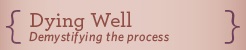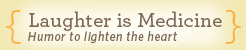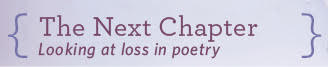Andreas Jacob is the Head of Marketing and Communications for DSwiss, an information assets bank based in Switzerland. Their service, SecureSafe, is a leader in the digital and information assets industry. As more and more of our lives move online, storing such assets—which include passwords to email accounts, online banking, and social networks—is becoming an increasingly important part of end-of-life planning. Andreas spoke with us from his office in Zurich about his company, as well as the significant benefits of storing and naming beneficiaries for your digital assets.
 Liz: Tell us about DSwiss. What service does it offer?
Liz: Tell us about DSwiss. What service does it offer?
Andreas: DSwiss was founded in 2008, and wanted to bring out a digital database. When we started, we had the vision that “information is the currency of the 21st century.” I very much like that sentence: just 10 or 15 years ago, hardly anyone had an email address. And now, hardly anyone doesn’t. And so, only within the last 10 years there was a huge shift in information that moved from paper to computers, documents, passwords, PDFs, copies, etc., and this information became more important for us. But nobody talked about where we put these documents. So we thought we need to make a safe where you can put your private documents and passwords, not just for now when we live, but also for what is going to happen to this data if something happens to you.
So that’s where the inheritance comes in. When we started this service in 2009 [originally DataInherit, and rebranded to SecureSafe last year], it was the first online data safe with the possibility of data inheritance. Nobody talked about this problem before, because it was so new to all of us. People may think, if something happens to me, I don’t have any important documents. But as soon as we talk to them and tell them a few examples, they see that there is much, much more than they thought.
How does this work? Three steps: You start with putting your documents and passwords into that safe, storing them securely. Step two, you assign beneficiaries: your wife, your business partner, your kids. Step three, you define who of these beneficiaries will get access to what data if something happens to you. Then, if something happens to you, SecureSafe will make sure the beneficiaries will be notified in a secure manner, via secure email and SMS, and that they will get access to this data meant for them. They will only get the documents relevant to them, and these will only be distributed if something happens to you.
Liz: For our readers, can you give examples of what kinds of documents and passwords one would put in a digital safe?
Andreas: People may say, I hardly have anything important. But we prepared a list, which includes passwords to email accounts, online banking information, bank card PINs, PIN codes of mobile phones—all kinds of passwords, not just for the computer but also alarm system, door code numbers, whatever. Everyone has got different ones. Some of them are of value to the rest of your family, some of them not. But there are many accounts, like Facebook and Twitter, that are good to have access to; if something happens to you, then you can change the information there, or post relevant news. There can also be accounts of monetary value, like for example an iTunes account, an Amazon account with money stored in it from vouchers, a Frequent Flyer mileage account that can be of value as well.
The other part is the documents: birth certificates, marriage certificates, photos and videos, account statements, invoices, guarantee certificates, medical findings reports, vaccination certificates, and so on. And you can have these documents in a digital form—it is easier if you have a PDF—but you can also scan relevant information to put in your safe. Or, we also included an option called SecureCapture: you can use an iPhone, iPad, and just take a photo of the paper document and upload it with one click, without the photo being stored on the mobile phone.
Liz: Your company has expanded in the last few years; most recently, you acquired U.S-based digital assets service Entrustet. Do you see this industry expanding, and is it accompanied by a shift in attitude regarding end-of-life planning?
Andreas: Yes, definitely, but not as fast as we predicted. Usually, you would expect that everyone with digital documents might be aware of this problem, but first of all it’s not very big in the media. Before we started, it was zero, nothing. After a couple other companies started, then the media started to pick up, but it’s still not very big. So we still have lots of people we talk to who have never heard of this, never thought about this.
The other problem is, it’s not a topic people talk about—what’s going to happen when I’m dead? It’s a topic people try to steer away from. That makes it a little bit more difficult to get that issue into people’s minds.
Liz: That’s true—in America, there’s a strong culture against discussing death or even planning for it. Is this also true in Europe?
Andreas: It is the same situation, yes.
Liz: Has this made it difficult for the data inheritance service industry to grow?
Andreas: There are a few online services out there, and most of them only cater to inheritances services—but these services will not work, which is what Entrustet found out and why they approached us. They need to offer more than this. A service you use just once and forget about, and then five years later the service is needed—you might have already forgotten about it and didn’t change the passwords. You need a service, a safe, that accompanies you for the rest of your life; one that you use, not every day, but let’s say once a week to go look up a password, look up a document, upload new documents, and offer furthermore the inheritance functionality. It should be a service you use on a regular basis, and that’s why it will be difficult for those services like Entrustet used to be that only do inheritance.
We have been around for a few years—this is our third company in the last 17 years. This data is so highly encrypted that neither us nor anyone around here can access it. This is one big difference we have from other services: We cannot look at the passwords and documents, period. This is very important for us. We need the trust of our users.
The other thing is, we not only offer these services for users worldwide, but also to companies, mainly banks. Here in Switzerland, we have various banks that use SecureSafe and offer it to their own clients. A very large Swiss bank, whose name I cannot disclose, will announce at the end of May that they will include the SecureSafe service for all of their customers. This is the final goal of SecureSafe: to have all of your important documents in one space, even if I have e-banking documents here, some are in the e-banking system of Bank A but I switched to Bank B—it can be a nightmare to handle all of these documents.
Liz: What is the worst-case scenario for those who have not made a plan for their digital assets?
Andreas: Well, it’s always a sad thing for the relatives and family if someone passes away, and we cannot change this, we cannot give them back their loved ones. But we can reduce a little bit of the trouble and extra effort that is going to happen if, for example, you have to ask the bank for access to the e-banking system because only your husband had access to it. We can make it easy for family to get all the relevant information, because the accounts are not all locked up. If you have all of the documents that are of importance to you, all the certificates, diplomas, photos that were stored in the safe and prepared for you, it just reduces the problems.
Liz: What advice can you leave our SevenPonds readers with regarding financial and personal end-of-life planning?
Andreas: Think it over. You can set up an account like this, and use it for free for the rest of your life. It might cost you an hour of precious time to set up—which might be more or less, depending how many documents you want to search and find on your computer. But it’s worth it to spend a couple hours once, to save your family and relatives a little bit of the pain when you’re gone.
Liz: Thanks for taking the time to speak with us!

 What is Digital death? An Interview with Andreas Jacob
What is Digital death? An Interview with Andreas Jacob


 Our Monthly Tip: Make an “In Case of Death” File to Ease Loved One’s Grief
Our Monthly Tip: Make an “In Case of Death” File to Ease Loved One’s Grief
 Passing of Beloved Comedian Births a New Comedy Festival
Passing of Beloved Comedian Births a New Comedy Festival