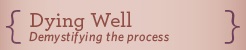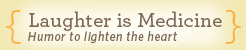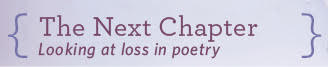Our Tip of the Month
A funny feeling lodged in the pit of my stomach when a recent Facebook notification suggested I send a birthday greeting to a friend who had died almost a year ago. It became even more disconcerting as celebratory wishes to her popped up on my News Feed throughout the day — posted by a wide circle of her Facebook “friends” who were not aware of her death.
 To help us avoid this social media pitfall, Facebook allows members who are 18 or older to designate a “legacy contact.” This person will be allowed to look after the account after Facebook is officially informed of the member’s death.
To help us avoid this social media pitfall, Facebook allows members who are 18 or older to designate a “legacy contact.” This person will be allowed to look after the account after Facebook is officially informed of the member’s death.
The legacy contact will have the option to do things such as:
- Write a pinned post for your profile (example: to share a final message on your behalf or provide information about a memorial service)
- Respond to new friend requests (example: old friends or family members who weren’t yet on Facebook)
- Update your profile picture and cover photo
- Request the removal of your account
This contact, however, will not be allowed to:
- Log into your account
- Remove or change past posts, photos and other things shared on your timeline
- Read your messages
- Remove any of your friends or make new friend requests
- Add a new legacy contact to your account
How-to Suggestion
Here’s how to designate your legacy contact:
- Click the arrow in the top right corner of your Facebook screen and select Settings.
- From there, select Manage Account.
- Click on Legacy Contact.
- Select one of your Facebook friends.
- Choose whether or not you’d like to immediately send the designee a pre-written message (which you can edit) that provides information about the policy. Otherwise the notice will not be sent until your death has been verified to Facebook via a memorialization form. This form is usually submitted by a family member or close friend (who is not necessarily a member of Facebook). Proof of the death (via a link to a published obituary or an attached document) is required.

Once a profile has been memorialized, no one except the predesignated legacy contact will be able to make any change to the profile (not even first-degree relatives with the correct username and password). This mechanism is also designed to protect other social network users from interacting with a deceased person’s profile.
In addition, a memorialized profile is no longer shown to friends in event invitations, photo tagging, and other suggestions. Nor will it appear in notifications from Facebook, such as “people you may know,” all of which may serve as painful reminders of the death.

 Our Monthly Tip: Designate a Legacy Contact for Your Facebook Account
Our Monthly Tip: Designate a Legacy Contact for Your Facebook Account


 AMA Adopts New Policies Expanding Access to Palliative Care
AMA Adopts New Policies Expanding Access to Palliative Care

 Some Fathers Golf, Mine Painted Nudes
Some Fathers Golf, Mine Painted Nudes