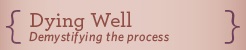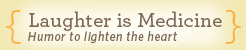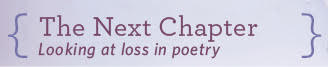Our Tip of the Month
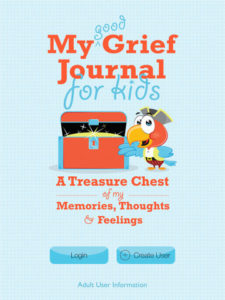
Credit: iTunes.apple.com
My Good Grief Journal For Kids is an iPad app for children who have been touched by the loss of a loved one. The app was created by John Lemasters, a former hospice Bereavement Services Coordinator who, in the course of his work, observed the tendency of bereaved families to grieve in silence. There are many reasons for this lack of communication. Anxiety keeps people from sharing their feelings. They fear saying something that might trigger other family members and add to their pain. And confusion about how to talk to children about death prevents adults from having potentially healing conversations with grieving children. And some people buy into the philosophy of avoidance –if I ignore my grief, it will go away. But grief doesn’t go away when we ignore it. It only festers and casts a shadow over everyone’s life.
My Good Grief Journal for Kids aims to provide the tools to help children express their own feelings, and to facilitate conversations between bereaved children and the adults in their lives.

Credit:taps.org
How-to Suggestion
The app uses personalized content to make the experience of using it more intimate. Users provide name and relationship information about themselves and their loved one who died. Then the app uses that information to guide the user through various activities. The My Good Grief Journal for Kids app contains 20 pages of activities that help children remember their loved one and process their feelings as they move through their grief. Children can create an unlimited number of journal pages to process their feelings through writing. They can also incorporate tools such as photo frames, audio and video recordings, drawings and emoticons into their journaling. A friendly cartoon parrot named G.G. Parrot serves as a guide throughout the activities. Every day G.G. Parrot encourages the user to journal, offering various prompts or “Write Ideas” to help them get started. The app allows for unlimited users, and each child can create up to three journals within their account.

 Our Monthly Tip: Check Out The My Good Grief Journal For Kids App
Our Monthly Tip: Check Out The My Good Grief Journal For Kids App


 John Mulaney’s “Funeral Planning” on Netflix: No Real Plan
John Mulaney’s “Funeral Planning” on Netflix: No Real Plan

 Composting Bodies Is Now Legal in a Dozen States
Composting Bodies Is Now Legal in a Dozen States