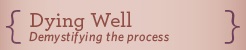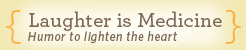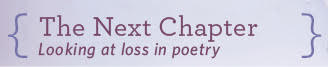Apple made it easier to set up a digital legacy properly for iOS users
Credit: Neil Soni via Unsplash
Apple has simplified the digital legacy process by allowing users to assign up to five members the rights to iCloud data upon their death. Prior to this advancement, access to the decedents’ data was severely restricted, often required quite a bit of time and correspondence with the tech giant, and sometimes even required a court order.
How It Works
According to Apple, “With Digital Legacy, you can choose to add one or more contacts to access and download certain data in your account after your death. If your designated contacts provide proof of death to Apple and have the required key, they will automatically obtain access to that certain account data and activation lock will be removed from all your devices. Thus, it is your responsibility to keep your Digital Legacy contacts up to date.”
This innovation begins with iOS 15.2.
Step-by-Step Instructions for Setting Up Legacy Contacts on an iPhone
- Make sure you have the most up-to-date version of iOS. To do so, go to Settings > General > Software Update. Tap Automatic Updates and then follow the prompts.
- Once that’s done, go to Settings > Your Name > Password & Security > Legacy Contact. From there, you can choose whom you’d like to have as your Legacy Contact(s).
- Upon choosing up to five people, you can either print the access key for your Legacy Contact(s) and store them with estate planning documents in a resource like this one, or you can send them the access key via text message. (Note: their iOs needs to be updated as well)

Selecting up to five Legacy Contacts can save a lot of time, money, and hassle later
Credit: Taylor Lastovich via Unsplash
After Death
To request access after death, the Legacy Contacts can go to this site and begin the process of data retrieval by submitting a request to access the account. After they enter the access code and upload the death certificate, Apple reviews the request and then grants a special legacy Apple ID to access the account data. It also renders the user’s original Apple ID as void, and removes the Activation Lock on any device that used the original Apple ID.
There is, however, a limited window of access. Three years after the first legacy account request is approved, Apple permanently deletes the legacy account. If more than one Legacy Contact exists, the other Contacts can access the account, make decisions about it, and even delete it.
Hopefully, this innovation can saved loved ones a lot of time, money, and heartache in retrieving the photos and data belonging to a person who has died.

 What is Apple’s Legacy Contact Feature?
What is Apple’s Legacy Contact Feature?


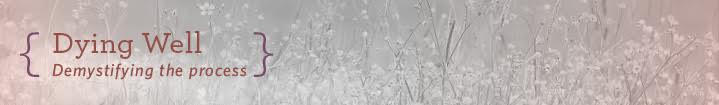 How Dare You Die Now!
How Dare You Die Now!

 “Help Me, Helen”
“Help Me, Helen”