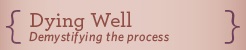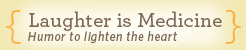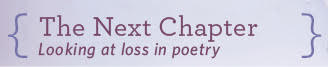A woman logs onto a Zoom call.
Of all the troubling pandemic trends, Zoombombing is perhaps the most deplorable. Zoombombing, or the act of hackers taking over a private Zoom feed to share upsetting images, has been on the rise since March, 2020. Zoombombers have targeted twelve-step meetings, meetup.com groups, lectures, and lately, funerals and memorial services.
Several horrific cases
Zoombombers hijacked the memorial service of Linda Rivera last fall in Fayetteville, North Carolina. Teenage European hackers interrupted her virtual service to display racist and pornographic images for 20 minutes.
Funeral director Valdus Lockhart of Wiseman Mortuary expressed dismay. He noted, “I am very sorry that it happened,” said Lockhart. “It is hard to take control of it. We have to report it to Zoom. We removed those people from the rooms. Occasionally, we have to lock the meetings so others can’t get in.”
According to the Atlanta Jewish Times, the Anti-Defamation League’s Southeast regional office has reported approximately 15 attacks have occurred within the past year with more than half targeting Jewish memorial services. In one such attack, 20 intruders took control of a Zoom room of 30 people.
“It was a first for us and it was deplorable,” Eddie Dressler of Dressler Jewish Funeral Care noted, “I think it lasted about 10 minutes until we took control. I immediately implemented recommendations from Zoom for future live streaming and I feel confident their recommendations will prevent future disruptions. We’ve informed and heeded advice from the ADL, FBI, and local law enforcement.”

A man and woman watch a virtual memorial service
Credit: lakeshorefuneralhome.com
How Prevent a Zoombombing
The National Funeral Directors Association issued these helpful tips from Zoom, which include steps to take before and during a virtual or live-streamed service.
- Instead of using your personal meeting ID (PMI) for public meetings, use a randomly-generated ID to be distributed to invited attendees.
- Distribute a pass code to attendees. Doing this heightens security and peace of mind that only known guests will attend.
- You can also require attendees to register for the meeting in advance by providing their email, name, and answers to custom questions
- Turn on the waiting room feature. Creating a waiting room allows you to see who’s arrived and, by cross-referencing your guest list, you can keep unknown and unwanted attendees out.
- Lock your meeting. Once all guests have arrived, you can close your meeting so that anyone unannounced won’t be able to enter.
- Control screen sharing. Doing this will prevent anyone else from sharing their desktop.
- Remove unwanted participants. If you suspect that a trouble-making stranger has arrived, you can use the Zoom feature to remove them.
In addition to these enhanced features, Zoom also has a Help Desk. Many funeral homes have also hired technicians to avert any future disturbances to their services. With enough time and security measures, this trend will hopefully cease.

 Zoombombing Funerals Is the Latest Pandemic Trend
Zoombombing Funerals Is the Latest Pandemic Trend


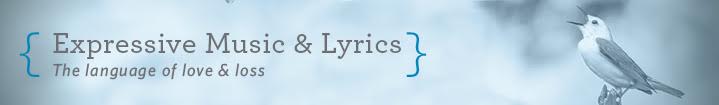 “Soul With Me” by DePeche Mode
“Soul With Me” by DePeche Mode
 Our Monthly Tip: Make A Keepsake Pin to Honor Your Loved One
Our Monthly Tip: Make A Keepsake Pin to Honor Your Loved One